Trouble is didnae work and as he was local (well 80 miles away - that's local in these parts) I said I would take a look if he dropped it over. Huge board, 2 boards in fact in a stack.

Fault - BAD RAM 7G & 8G
Cause - out of spec 74LS157 @ 10F
Didn't think the death of 2 RAM chips at once was likely, went round the controlling logic with the probe and everything looked fine. Resorted to using my HP Logic Comparator on the logic driving the RAM and it showed that all the 157s outputs were taking too long to change, most of the time the chip was inline with the reference chip, but on the transitions I got alarms on all 4 outputs. Really should use that comparator more, it came with a stack of little PCB cards to set up for common chips so you can just plug the test board in for a range of chips. Never got round to making them up so have to faff with dipswitches every time.
Once the RAM was fixed I could get a good look at the stripe of graphics, from the previous photos I had assumed that it was the good stripe and all other stripes were not being drawn. I now got the impression that this stripe was ALL the graphics compressed as there were little squashed cars whizzing about and bridges coming and going.

While I had the comparator set up for LS157s I went over the board and found that 13A and 14A were not great, replacing these resulted in the game track re-appearing.
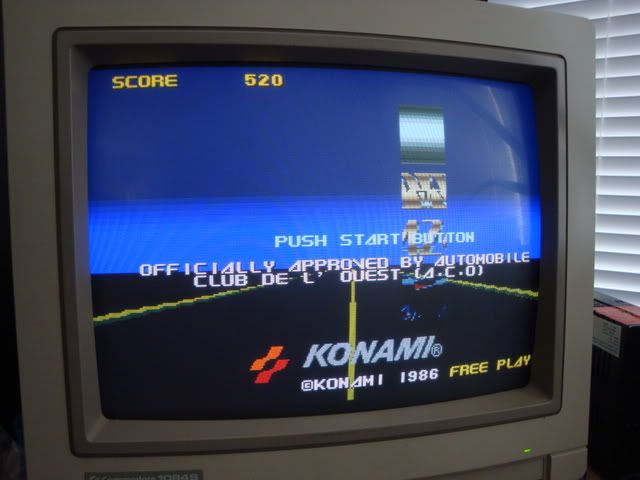
Went round the board interrupting the clock to 74LS273 chips to see which bit of the board was doing what. When I found the area that was drawing the stripe I went round the nearby chips and found an LS161 that had all its outputs stuck high, as soon as I started touching the pins on this chip the stripe flipped from the middle, to the far right, and then back to the far left. Replacing that chip fixed all that and ....


Now the game looks like its 100% but its not quite, the track kerb has no stripes, sometimes the grass doesn't either, the score board is a bit messed up and the sprite masking for where the countdown number is over the clouds doesn't always work.
Also found a couple of very dead 74LS273s but replacing them hasn't done anything obvious, and also swapped a few 161s that were showing up as a bit flaky, again nothing obvious but that's 5 fewer F chips to die later.
Put in good few more hours on this board this morning and I am 90% sure I know what the fault is regarding the missing kerb stripes - an LS166 at 11G on the CPU board with a stuck output pin (13 Q). If I inject rubbish data on this pin and wake up the downstream cct I get jaggies on the track edge where the stripes would be.
Trouble is LS166s aint common, and I have been through my scrap drawer twice and I have none.
Fixed the problem with the clouds and the score card too, problem was a sick looking LS273 at 27I on the video board. I initially thought there was a problem with the masking of the countdown timer over the clouds, but it struck me that the clouds were always grey and the mask changed depending on the track that was playing in the demo. Loaded it up in MAME and the clouds on the sunny day should be white, the ones at dusk have a bluey tinge and the ones at night are black. If I interrupted the clock to the 273 at 27I I could get some of the clouds to change to white. Its outputs were all alive but they looked sick, replacing this chip has fixed all the remaining issues on the board (bar the one that I think is the LS166 as above).
Took the old 273 out and tested it, man I love it when a suspect chip ...
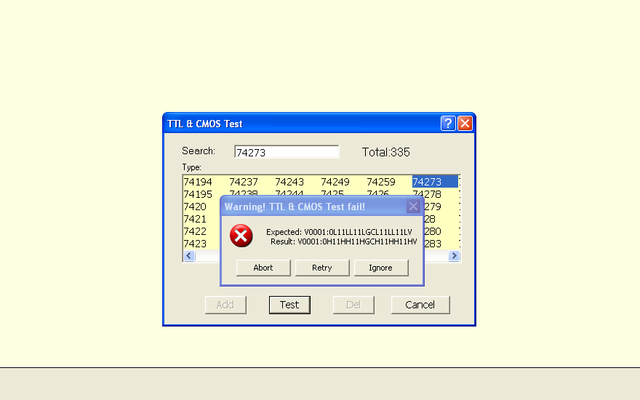
..fails!
With a new LS273 I now get
1) the correct clouds per level, they look better too.


2) horizon detail, trees, buildings, city skyline.
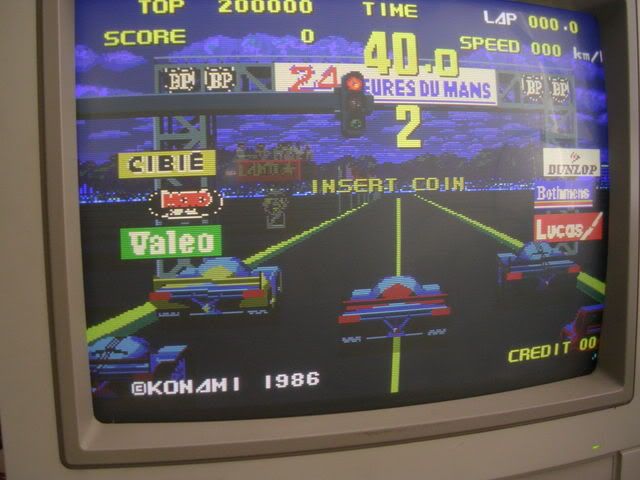
3) the correct display of the score card. The colours are now right and the banner on the side says Le Mans 24, rather than "Le ManLe ManLe ManLe" in dark grey text on a dark background.

Found an LS166 on my now-scrapped TMNT board, fitted it and the centre line vanished, arse, one step forward, 2 steps back.
Looking back at the old photos its clear that the centre markings was just a solid line which is wrong, just I didn't notice it before. Comparing with MAME there shouldn't even be a single centre line, it's a 3 lane road, and the kerb striping is instep with the road markings, so its likely to be a single remaining fault that's causing both issues now.
I took the new 166 back off to be certain that the loss of the centre line wasn't just another fault appearing. When the old chip was back in the board the solid line is back. At least its not going flaky on me.
Hmm - still on the trail, who said fixing boards was quick and easy ;)
Finally - traced the fault through to an LS151 at 10E, its output was weak and died totally after a couple of touches with the logic probe. Slapped it in my tester and...
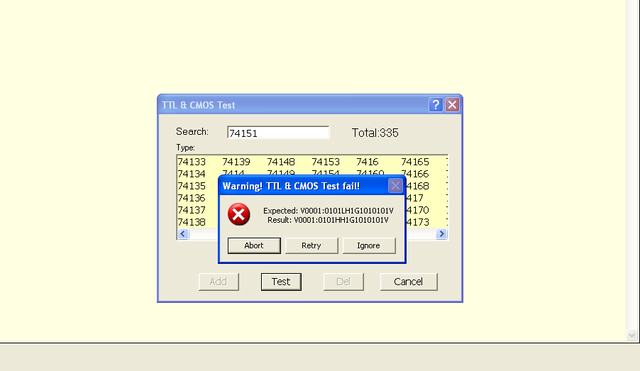
...fail, thank fook for that!
Replacing this chip brought back the correct road markings, the road stripes and the kerb stripes.


She's perfect again, soak tested it for 3 hours and it didnt miss a beat. Lacquered up the reworked sections of the board and my work is done.